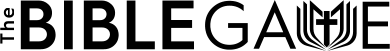Double-click the downloaded zip file to open it, run the executable inside the archive, and then follow these three simple steps.
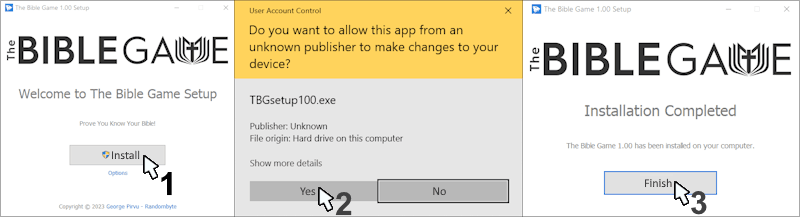
Open The Bible Game desktop shortcut to start the program, or The Bible Game Manual to learn more about the game.
Q: I can’t run the installation kit; I see a “Windows Protected your PC” message when I try to do that. How can I resolve this problem?
A: The Bible Game is a new application, so Windows’ SmartScreen doesn’t recognize it yet. Click “More info” and then “Run anyway” to install the game.
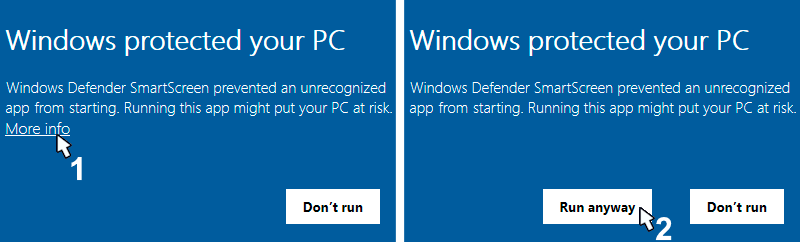
This video tutorial will show you how to install The Bible Game.